Follow the steps below to update your membership contribution:
- Visit https://www.dailymaverick.co.za/ and login using your registered email address and password
- Click on Your Account in the top right corner if you are on a desktop or the person icon in the top right corner if you are on mobile, then select Manage Membership
- Choose the Update Contribution Amount option from the available choices
- Select the new amount you wish to contribute and click Continue
- You will be redirected to a page where you will need to enter your card details
- Click Update to x amount
- An authorisation message will be sent to you. Please approve it to update your details
P.S. You can view your contribution history to Daily Maverick by clicking on Payment History.




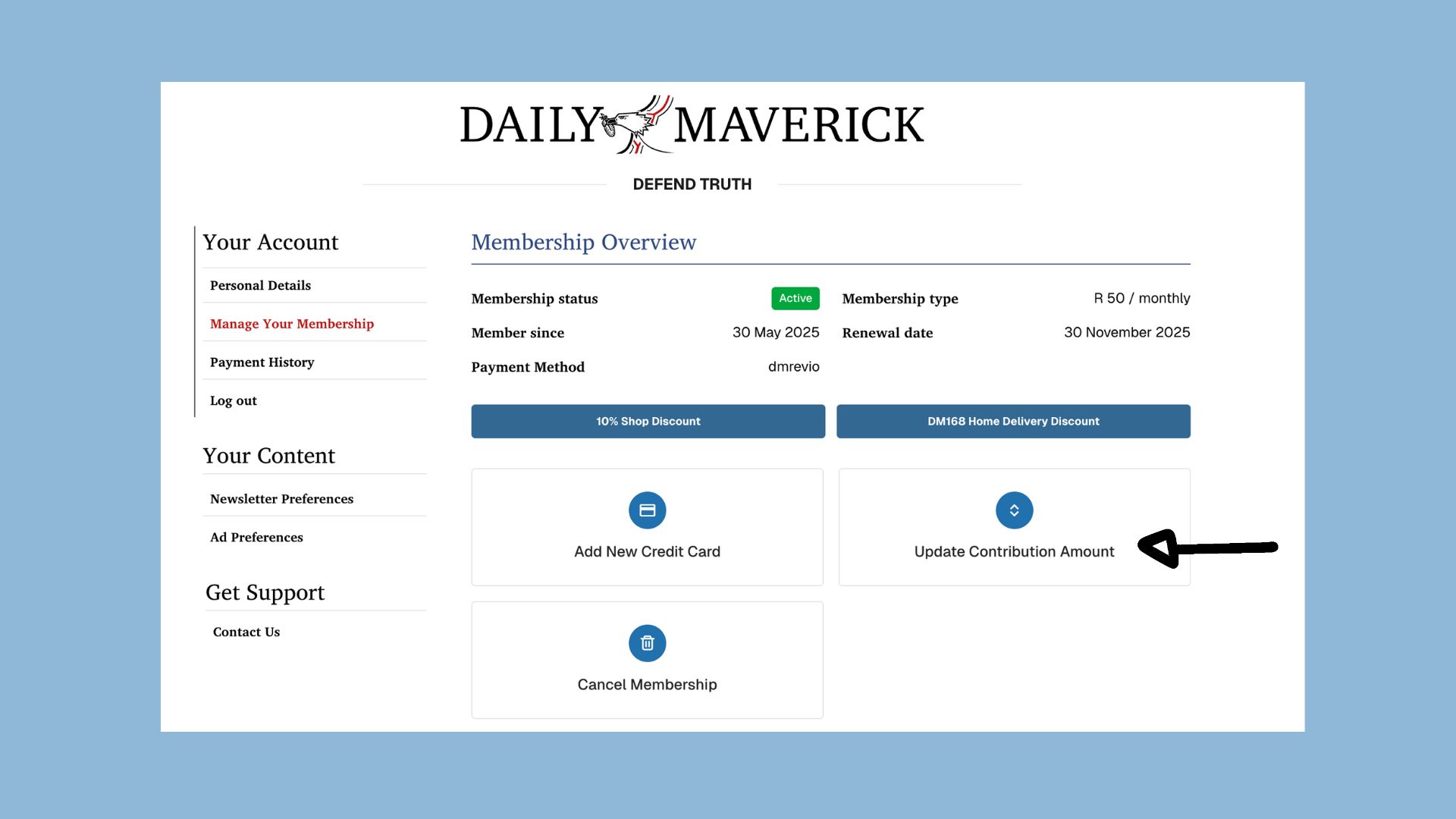


Was this article helpful?
That’s Great!
Thank you for your feedback
Sorry! We couldn't be helpful
Thank you for your feedback
Feedback sent
We appreciate your effort and will try to fix the article